I know many 247 IPTV service lover looking for “How to Install 247 IPTV App on FireStick” guide. 247 IPTV app isn’t available for the FireStick officially. So you have to using it with 3rd party apps called “Downloader” . In this post I will explain and demonstrated the steps and process about How to Install 247 IPTV App on FireStick.

Pre-Requisite of Installation of 247 IPTV APP on Fire Stick
You need to follow the following steps to install 247 IPTV app easily on Fire Stick
- Click on Fire Stick Settings to select My Fire TV/Device.
- Choose the Developer option.
- Turn on ADB Debugging.
- Enable Apps from Unknown Sources.
Steps to Install 247 IPTV on FireStick using Downloader App
We all know that FireStick supports 3rd party apk file installation using the “Downloader App”. So you have to first install “Downloader App” in your FireStick. Following the steps will help you install 247 IPTV apps on your Fire TV.
Step 1: On FireStick home screen, click on the Search icon.
Step 2: Type in Downloader App by using the on-screen keyboard.
Step 3: Select Downloader App from the list of suggestions. Now Click on the Get button to download Downloader App on FireStick.
Step 4: Tap on the Open button and click on the Allow button to let the Downloader app access your FireStick.

Step 5: Click the Browse tab of Downloader app to make a tap on OK button when the JavaScript Disabled pop-up appears.
Step 6: Tap on the Home tab of the Downloader app to enter the URL on the path field as http://247tvstream.net/app and click the GO button.
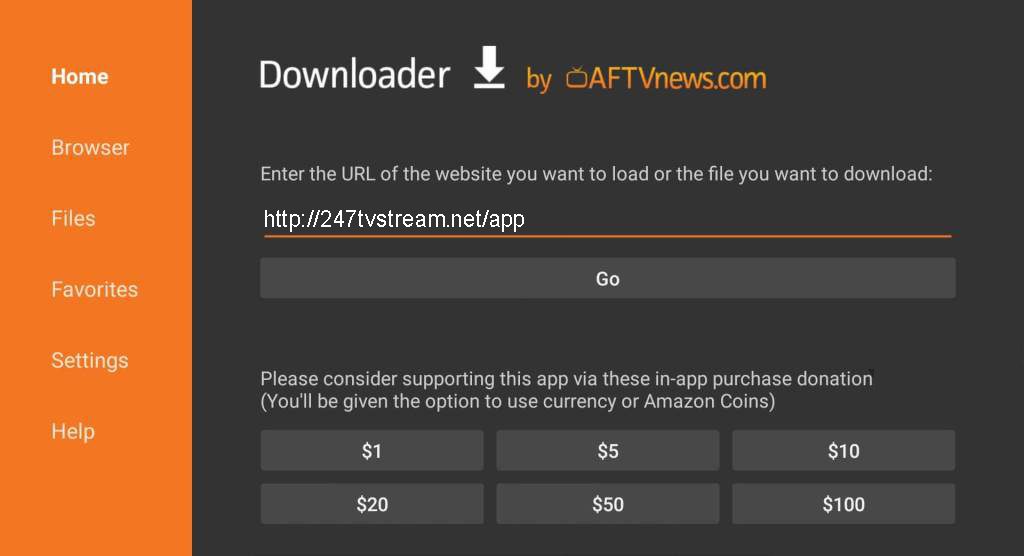
Step 7: When the Downloader app connects with the 247 IPTV server, just click on the Download button.
Step 8: Now click on the Install button to accept the list of permissions 247 IPTV app asks for.
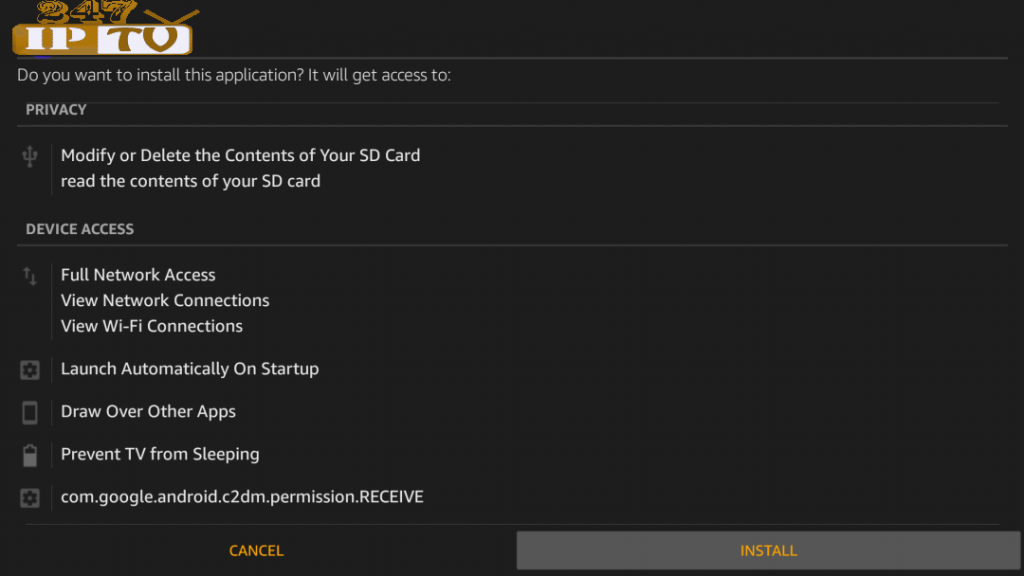
Step 9: Click the Open button to launch the 247 IPTV App on the Fire TV.
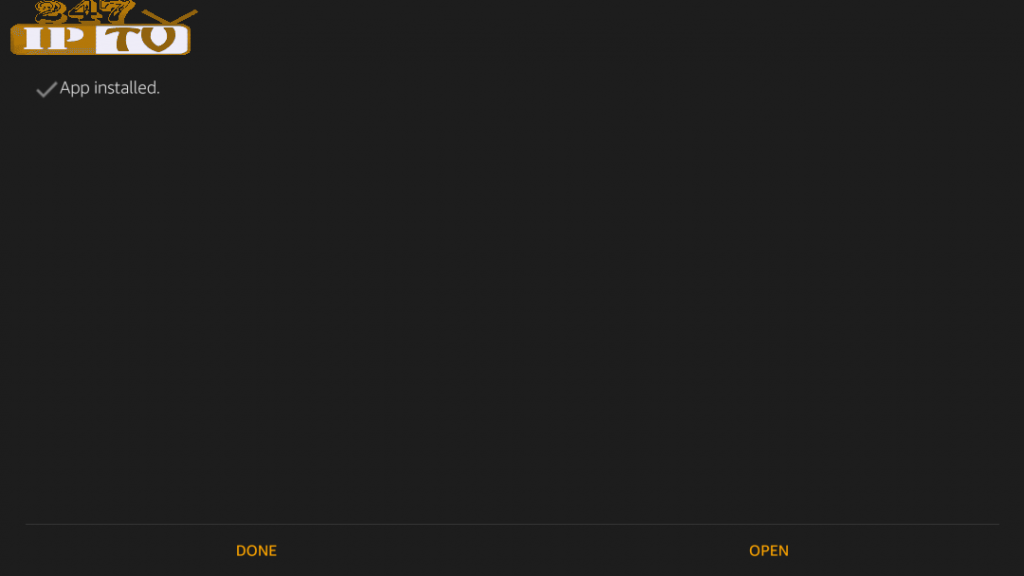
Step 10: Provide your login credentials or create an account to sign up with 247 IPTV App and use it on your FireStick.